Dans notre cas, nous allons installer FileZilla server en version 0.9.40.
NOTE:
Pour exporter et réimporter la configuration de FileZillaServer, il suffit de copier et de remplacer ces deux fichiers (situés dans C:\Program Files (x86)\FileZilla Server) sur votre nouveau serveur:
Installation de FileZillaServer 0.9.40:
![Texte de remplacement généré par une machine : I FileZilla Server beta 0.9.40 Setup ] =]Jìši License Agreement Please review the license terms before installing FileZilla Server beta 0.9.40. Press Page Down to see the rest of the agreement. I GNU GENERAL PUBLIC LICENSE Version 2, June 1991 Copyright (C) 1989, 1991 Free Software Foundation, Inc. 59 Temple Place, Suite 330, Boston, MA 02111-1307 USA Everyone is permitted to copy and distribute verbatim copies of this license document, but changing it is not allowed. Preamble The licenses for most software are designed to take away your II you accept the terms of the agreement, click I Agree to continue, You must accept the agreement to install FileZilla Server beta 09.40. ruITsoft Install System v2,46-Unicode I Agree Cancel](images/installer_filezilla_server/clip_image001_0000.png)
![Texte de remplacement généré par une machine : I FileZilla Server beta 0.9.40 Setup 1 =]J2c1 Choose Components Choose which features of FileZilla Server beta 0.9.40 you want to install. Check the components you want to install and uncheck the components you dont want to install, Click Next to continue. Iandard iiI W FileZilla Server (Service) Administration interlace LI Source Code Rl Start Menu Shortcuts Desktop Icon <Back Next> j Cancel Select the type of install: Or, select the optional components you wish to install: Space required: 37MB Description](images/installer_filezilla_server/clip_image002_0000.png)
![Texte de remplacement généré par une machine : I FileZilla Server beta 0.9.40 Setup ] =]Jìši Choose Install Location Choose the Folder in which to install FileZilla Server beta 0.9.40. Setup will install FileZilla Server beta 0.9.40 in the following folder. To install in a different folder, click Browse and select another folder. Click Next to continue. Destination Folder Space required: 3.7MB Space available: 33.6GB ruITsoft Install System v2.46-Unicode Browse,.. <Back Next> Cancel :\Program Files (x86)\FileZilla Server](images/installer_filezilla_server/clip_image003_0000.png)
![Texte de remplacement généré par une machine : I FileZilla Server beta 0.9.40 Setup 1 =jJ2ÇI Startup settings Select startup behaviour For FileZilla Server Please choose how FileZilla Server should be started: as service] started with Windows 4JeFault Please choose the port, the admin interlace oF FileZilla Server should listen on (1-65535): p14147 W Start Server alter setup completes ruITsoFt Install System v2.46-Unicode — <Back Next j Cancel](images/installer_filezilla_server/clip_image004_0000.png)
![Texte de remplacement généré par une machine : I FileZilla Server beta 0.9.40 Setup ] =jJj Startup settings Select startup behaviour For FileZilla Server Please choose how the server interlace should be started: 5tartFITIogs on, applyVT1lITfl (deFault) E W Start Interlace alter setup completes ruITsoft Install System v2.46-Unicode <Back Install Cancel](images/installer_filezilla_server/clip_image005_0000.png)
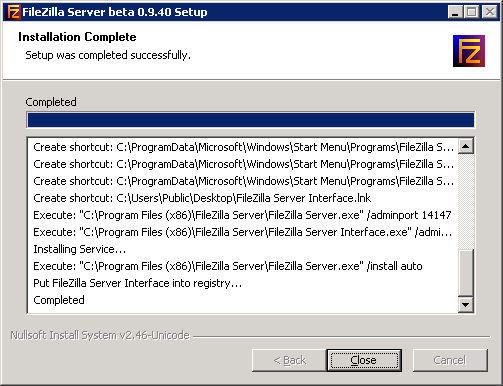
 Revenir en haut
Revenir en haut